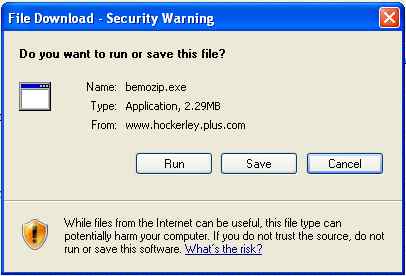
Click on Download the Beemorph program (approx 2.3MB) here or on the homepage
A popup window like this one will appear.
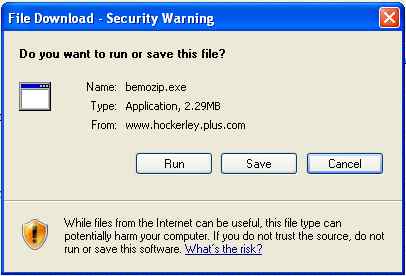
Click save and another popup window will appear prompting you for somewhere to save the file. Choose somehere you'll remember - the desktop is good.
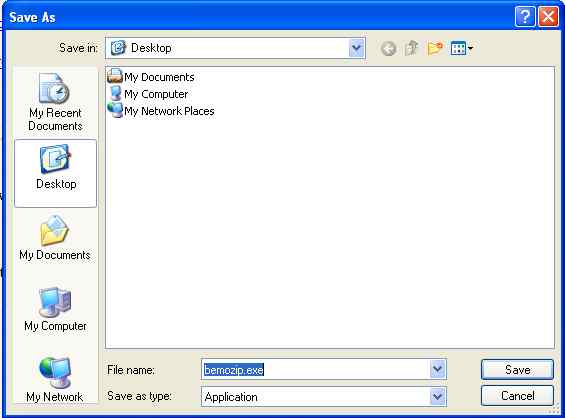
Double click on the "bemozip.exe" file to run it. A popup window like
the one shown below will appear. Put c:\beemorph in the text box as shown in
the picture and click Unzip
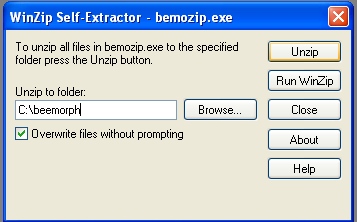
Put c:\beemorph in the text box as shown in the picture and click Unzip. A
message saying 4 files unzipped successfully should appear.
Click the start button on the taskbar then click Run. Another popup window will
appear.
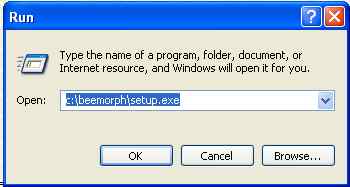
Type c:\beemorph\setup.exe in the box and click OK. That should start the
installation programme and hopefully will get you going.
You can then delete bemozip.exe and the c:\beemorph folder.